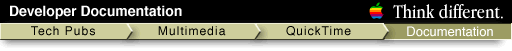
QuickTime 3 Reference
| Previous | Chapter contents | Chapter top | Section top | Next |
This effect applies a general purpose convolution effect to a single source. The effect that results is completely determined by the values entered into the kernel parameters of the effect. The kernel for this convolution is always a 3-by-3 matrix of values.
The values of the cells of the convolution kernel determine the value that is assigned to each pixel of the destination frame. The convolution algorithm examines every pixel of the source, and the eight pixels surrounding it. These values are multiplied by the appropriate values in the cells and summed. This sum is then used as the value of the corresponding destination pixel.
Many computer graphics textbooks offer a more complete and rigorous explanation of convolution, and you are encouraged to consult these for useful values that the kernel can take. A great introduction to convolution for programmers can be found in High Performance Computer Imaging, Chapter 6, by Ihtisham Kabir, Manning Publications, 1996. ISBN 1-884777-26-0. A somewhat more classical reference is: Foley J.D., van Dam A., Feiner S.K. and Hughes J.F., Computer Graphics: Principles and Practice, 2nd. Edition, pp. 629-636, Addison-Wesley, 1990. ISBN 0-201-12110-7
As an example of a kernel that produces a useful result, the following kernel values will shift an image left by one pixel:

The General Convolution Filer effect takes a maximum of one sources and has nine parameters.
The nine cells in the kernel are laid out as follows:
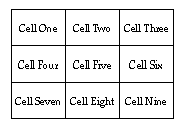
| Previous | Chapter contents | Chapter top | Section top | Next |